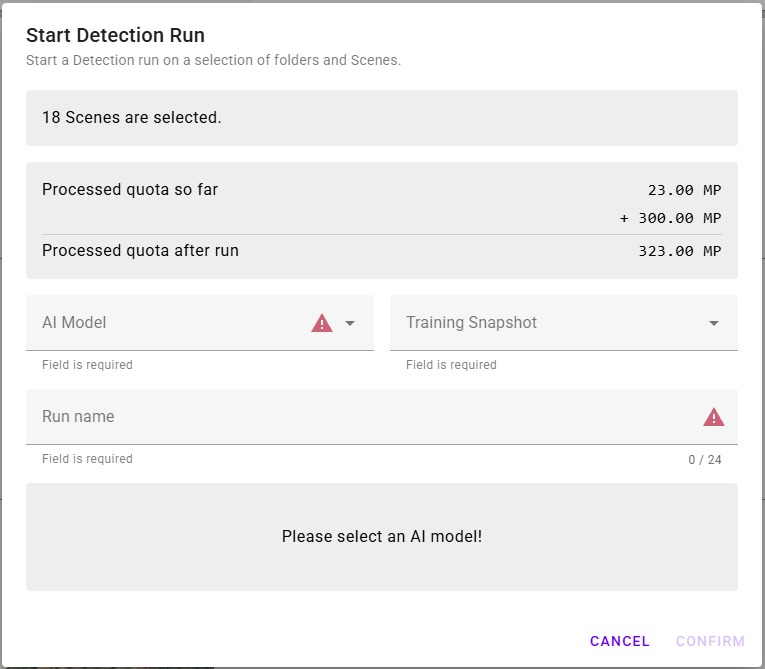Scenes View Beta Information¶
Starting with version 1.18.0 of ORCA HUNTR, a new default scenes view for object detection is available. The new view is named ORCA HUNTR - SCENES (BETA). If you prefer the standard view, it is still available in the navigation under SCENES > OBJECT DETECTION.
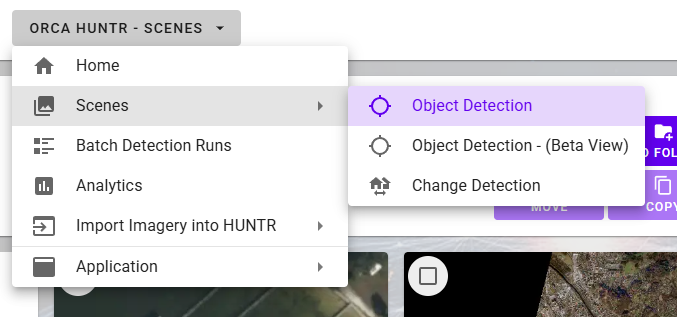
Features¶
The new view has several features and advantages. Foremost of which is that loading time is greatly decreased because requested scenes are limited to those that are relevant. The features and use of the new scenes view are explained as numbered in the image below.
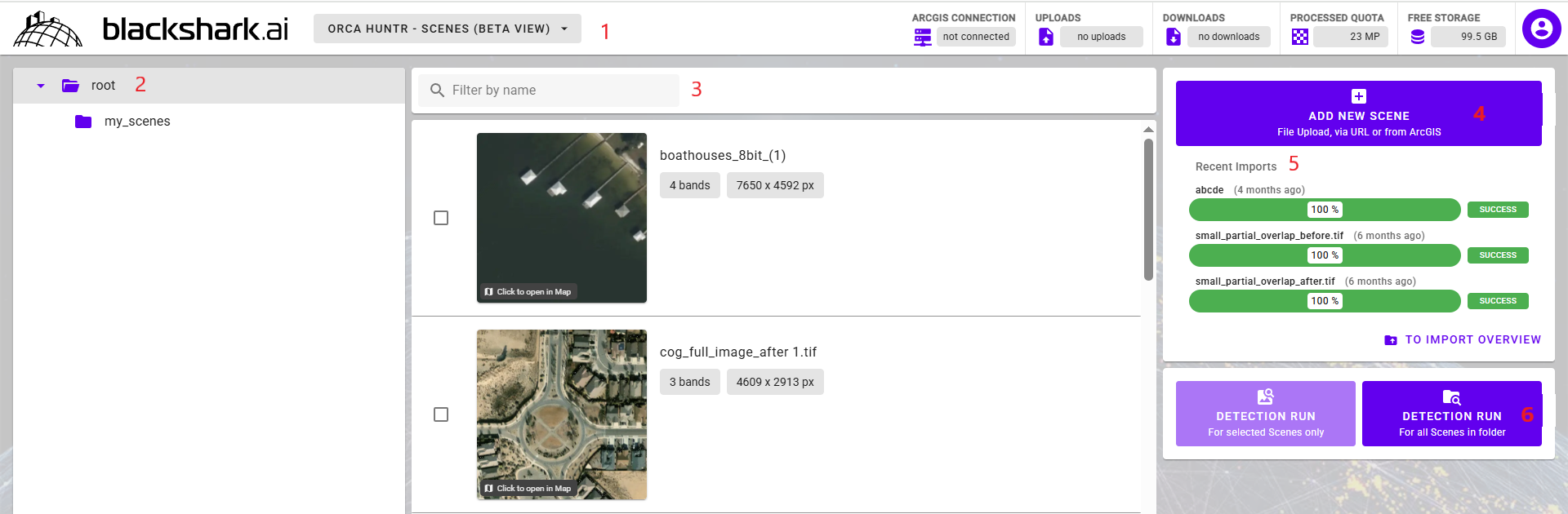
1) You can Select the new ORCA HUNTR - SCENES (BETA) view here.
2) You can navigate to and select a folder to browse here. The contents of the current folder will appear in the scenes list to the right (3).
3) The scenes in the current selected folder will be displayed and previewed here. You can filter scenes by name and select one or more scenes with the checkbox to the left of the preview.
4) You can add a new scene or scenes here. This works just like the button in the standard view.
5) This dashboard offers a glance at recent imports. You can see the progress of the imports and if they are successful.
6) You can start a run from the scenes view here. You can start the run on the entire current folder or on specific selected scenes. You will need to select an AI model, a training snapshot and give your run a name.