Data Management¶
To import a single scene and get started, click the ADD SCENE button in the upper right-hand corner of the home screen and upload your scene or scenes. Scenes imported to HUNTR will be shared between all users on the HUNTR subscription account.
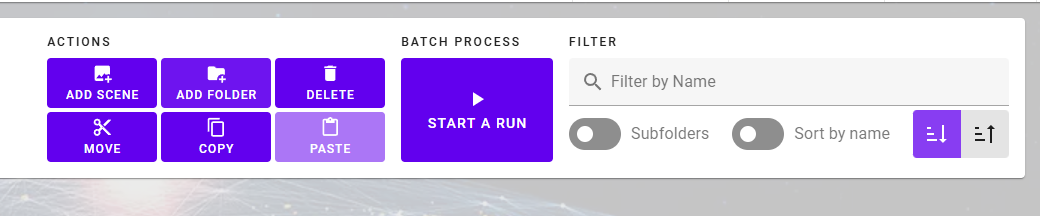
See Input and Output Filetypes for more information on accepted input.
For uses cases with large amounts of data, HUNTR provides an ArcGIS integration and additionally a method of importing from Amazon Web Services S3 blob storage.