Data Usage & Analytics¶
The maximum amount of HUNTR data processing allocated to you or your organization is your quota. For more information on your quota allocation, please contact your Blackshark.ai sales representative.
HUNTR Analytics¶
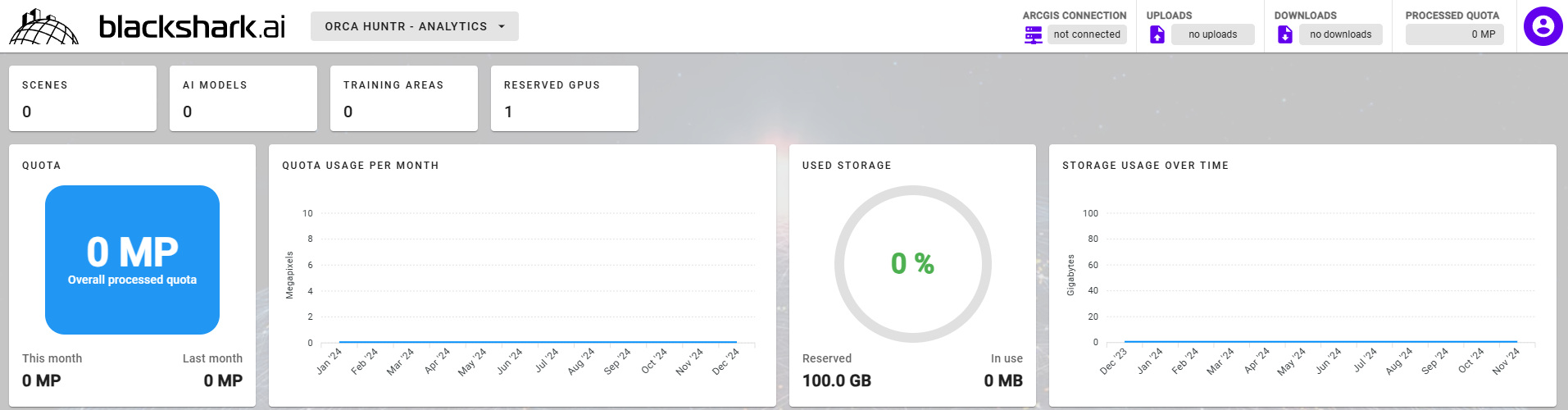
The HUNTR analytics dashboard displays valuable information about your data usage and model creation.
In the first row of the dashboard, you can see:
- The total number of uploaded scenes by all users for this HUNTR subscription
- The total number of AI models created by all users for this HUNTR subscription
- The total number of designated training areas by all users for this HUNTR subscription
- The number of reserved GPUs available
The second row displays information that is relevant for costs, billing and your quota. You can see the total number of megapixels analyzed this month with a comparison of last month's usage and a visual display of usage over the last year. Also available is an overview of total available storage and storage in use. This is also displayed as an overview for the last year.
Note
The Hunter user interface shows used megapixels rounded to the nearest whole megapixel. Quota is, however, calculated to the pixel.
Quota Calculation¶
HUNTR calculates the amount of data processed and allocated toward your quota in terms of megapixels only. Consider the two scenes below:
| Scene A | Scene B | |
|---|---|---|
| Pixels Width | 16,384 | 4,096 |
| Pixels Height | 8,192 | 32,768 |
| Megapixels (W x H) | 134.217728 | 134.217728 |
| Resolution | 50cm | 15cm |
| No-data Pixels | No | Yes |
Although the two scenes differ in resolution and in no-data values, the megapixels processed and allocated to the quota are the same (134.217728MP). This is because the pixel count (regardless of no-data values) is used to calculate used quota.
Important
When using HUNTR's change detection feature, the megapixels processed are calculated for both images. For example, running change detection on Scene A as seen above and an equivalent scene (e.g., one year later) will incur a megapixel cost of 268.435456 megapixels.